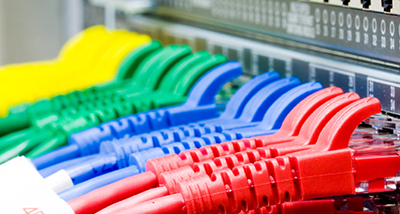Data Disaster Prevention and Recovery 101
Data Disaster Prevention and deciding on a backup solution can be very confusing. With all of the options out there, making the right decision can be difficult. In this article, I’ll touch on key items that should be considered during this process. Good filter points include looking to industry leaders for advice, contacting your peer group to find out what they use and why and most importantly, doing as much up front research as possible. Disaster prevention and restoration of lost or corrupted data is really what this whole thing is about. For many attorneys, critical client files, time and billing data and contact information is critical to their day-to-day operations. Loss of this information can hinder their ability to operate effectively.
There are two types of people: Those who have had a catastrophic data failure… and those who will.
Planning Considerations
The first step in Data Disaster Prevention is deciding what data needs to be backed up and review the specific requirements for the data. Standard backup methodologies (full, incremental or differential) should be considered along with storage requirements, whether on site, off-site or some combination of the two. Frequency should reflect the ‘critical’ nature of the data that you’re working with. These strategies should include layering to improve ‘fail-over’ and develop redundancy within the scope of the strategy.
Determining What Needs To Be Backed Up
Building a good foundation for a backup plan is critical. Make sure to keep all of the data marked for backed up in easy-to-get-to locations. This will make configuring the backups and the restoration process much easier. You should always backup critical data such as: accounting data; files and folders containing critical case information; contact lists and time & billing data as frequently as possible.
Cost Considerations
The next item for review in Data Disaster Prevention is obviously cost. Cost can be a factor when determining backup strategy. A solo shop wouldn’t need an Enterprise level backup solution, however, they may require features that the Enterprise solutions provide. Consider the cost of lost data, productivity and time. If your backup solution is weak – you could see major time and productivity losses during the restoration process.
Testing the Strategy
Data Disaster Prevention plans should always include testing. Testing a backup solution should be an on-going process. Backups are clearly no good if the data is corrupt, or if the solution in place has failed. We see this scenario often when visiting new clients. They are convinced that their backup solution is working properly, but upon review, the backups haven’t run properly in months. It is imperative that a backup strategy is checked regularly for successful completion.
Disaster Recovery Planning
Disaster Recovery Planning (or DRP) should be continuously reviewed and developed. Data disaster prevention plans for larger corporations will have a Disaster Recovery Plan that they will follow in the event of a catastrophic data failure. Consider all of the parts of the DR system and have processes developed for each. Prior planning can save loads of time, lost productivity and money.
Knowing when, where and what has been backed up will save time during a restoration. Searching for backups when you don’t know where they are can be very frustrating during the recovery process. If your backups have been unsuccessful, restoring out of date or corrupted data doesn’t help. In the field, we encounter this type of issue on a regular basis. Clients expect that their system is being backed up – and it simply isn’t – due to poor administration, issues with scale or general failure.
Keeping confusion to a minimum during a disaster is critical. There are already enough things to worry about without having to think about who is supposed to call the support vendor or contact the backup administrator who happens to be on vacation for the next three weeks. It is imperative to include a testing schedule in the DRP. Testing the recovery process is just as important as the backup itself.
Costs in mind, budgeting for maintenance and issue resolution and recovery services are all items that should be considered when developing the DR Plan. Consider the age of the equipment and software in the solution. As equipment gets older the likelihood that it will fail is increased. If you are currently using equipment that is 5-6 years old or older, the chances are good that you’ll see a hardware failure sooner than later.
Test and Review
It is good practice to test your Disaster Recovery Plan to determine whether it is effective or not. Set up a test folder with some files, back it up and then delete the folder. Attempt to recover the data from the backup solution. This simple test can help you determine whether or not your backup solution is in working order, help identify potential breakdowns and provide you with the confidence that if your data becomes corrupt or lost, that you’ll be able to recover your data as quickly as possible.